Week 8 - Player Movement
Week 8 - Player Movement:
Introduction
In Weeks 1 and 2, I focused on creating the player character and developing the basic movement system and functionality. The goal was to allow the player to move freely and responsively in eight directions, setting up a strong foundation for fast-paced gameplay.
Development Progress
I started by customizing an 8-directional sprite sheet to match the theme for my player character. Using Figma and Piskel, I modified an existing mercenary sprite sheet sourced from KIT109 tutorial materials (University of Tasmania, 2025) to create my vision for Commander Cockerel.
Image 1.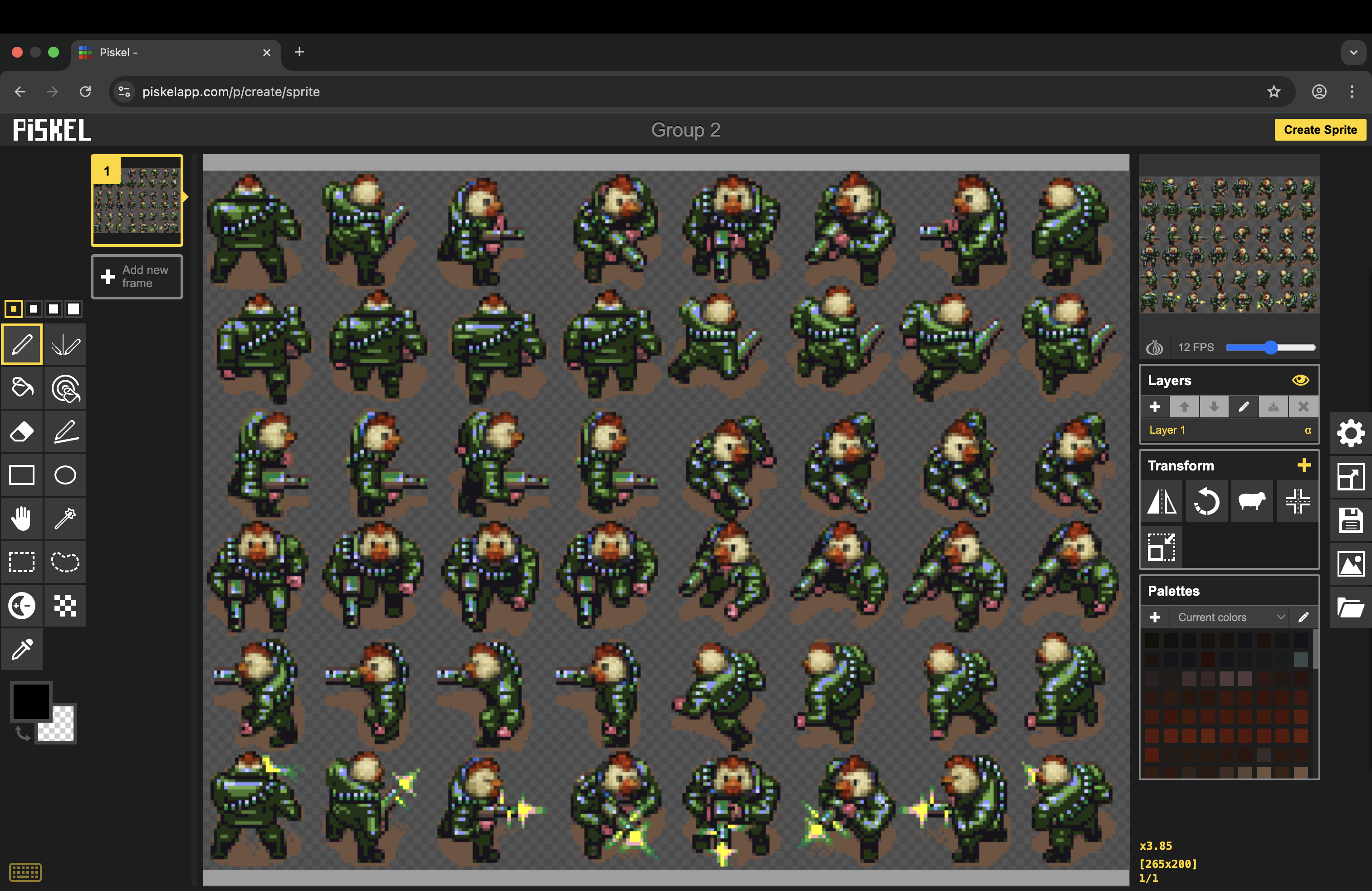
Once the sprite work was complete, I implemented 8-directional movement using Unity’s Animator and Blend Tree system. This allowed the player to move up, down, left, right, and diagonally using the WASD keys. While setting up the movement, I experimented with different player speed values to find a balance that felt natural. I wanted the character to feel quick enough to dodge zombies, but not so fast that movement would feel hard to control.
Originally, I considered limiting movement to just four directions (up, down, left, right) to keep the setup simple. However, I decided to stick with eight-directional movement because it made the gameplay feel much more dynamic and better matched the chaotic style I was aiming for. Even though it added some extra complexity to the development process, it was worth it to achieve a more fluid and responsive player experience.
Player Movement:
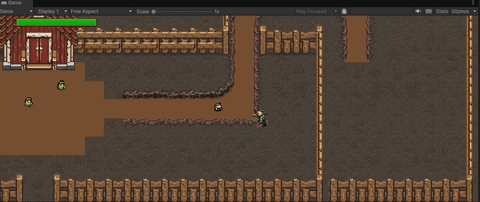
Challenges Faced
Most of the player movement development went smoothly, with only a few minor challenges along the way.
One issue was getting the player to correctly transition between movement states in the Animator. At first, even though the player could move around in eight directions, the character would sometimes get stuck playing just one animation — even after changing direction. This happened because the Animator wasn't properly set up to update transitions based on the player's current input.
To fix it, I went back through what I had learnt about the animator and just had to tweak some parameters and conditions so the animations would smoothly transition depending on which direction the player was moving. After these changes the movement felt much more dynamic and the animation now matched the players direction properly.
Another small challenge was fine tuning the movement speed. It seemed abit fast to begin with but then i spent some time adjusting the movement speed and feeling out what felt best overall.
Feedback and Testing
Unfortunately, I couldn’t attend the practical session this week, so I wasn’t able to get direct feedback from other students.
Through my own playtesting, I was focusing on whether the movement feels responsive enough for quick reactions, and if the animation transitions are smooth and natural. Despite no external feedback yet I am looking forward to getting more opinions about the player movement during future sessions about whether they find controlling Commander Cockerel satisfying, and if any part of the movement feels awkward or clucky.
Planned Improvements
Although I wasn’t able to get feedback this week, I already have some ideas for improving the player movement. One planned feature is to add a dash ability, giving players a quick burst of speed to dodge incoming enemies. I think this will make the movement feel even more responsive and add more depth to the gameplay.
References
- University of Tasmania. (2025). KIT109 tutorial sprite sheet [ image1]
- OpenAI. (2025). Chicken head sprite generated via ChatGPT image generation tools [ image 1]
Commander Cockerel and the Undead
| Status | In development |
| Author | Lukaa6 |
| Genre | Shooter |
More posts
- Week 13 - Updates from testing sessionJun 01, 2025
- Documentation + User GuideMay 30, 2025
- Week 12 UI / PolishMay 25, 2025
- Game testingMay 22, 2025
- Week 11 Presentation / GraphicsMay 18, 2025
- Week 10 - Enemies and InteractionsMay 11, 2025
- Week 9 - Basic Level BlockingMay 03, 2025
- Game ConceptApr 11, 2025
Leave a comment
Log in with itch.io to leave a comment.