Commander Cockerel and the Undead
User Guide
Game Title: Commander Cockerel and the Undead
Game Overview: You play as Commander Cockerel, a battle-hardened rooster fighting off waves of Zombies who have taken over your farm. Your mission? Survive as long as possible, rack up points, and unleash chaos with power-ups like the egg bomb and lightning-fast dash. It’s fast, it’s ridiculous, and it’s packed with farm-fueled firepower.
Objective
- Survive endless waves of zombies
- Use weapons and power-ups to stay alive
- Earn points and beat your high score
Controls
Action | Input |
Move | W, A, S, D |
Shoot | Left Mouse Button |
Dash | Spacebar (only when dash is active) |
Drop Egg Bomb | Right Mouse Button (only when egg bomb is active) |
Game Screens + Functions
Main Menu
- Start the game
- Controls
- View high scores
- Exit the game
Gameplay Screen
- Shows score, wave number, and active power-ups
- Player health display (top left)
- 3..2..1 count down between each wave
- Enemies spawn from grave markers
- Pitchforks appear each round in random positions to grant power-ups
Game Over Screen
- Displays your final score
- Option to restart
- Option to return to the main menu
- Option to view the high scores screen
High Score Screen
- View your top scores and chase your personal best
Screenshots
- Main Menu
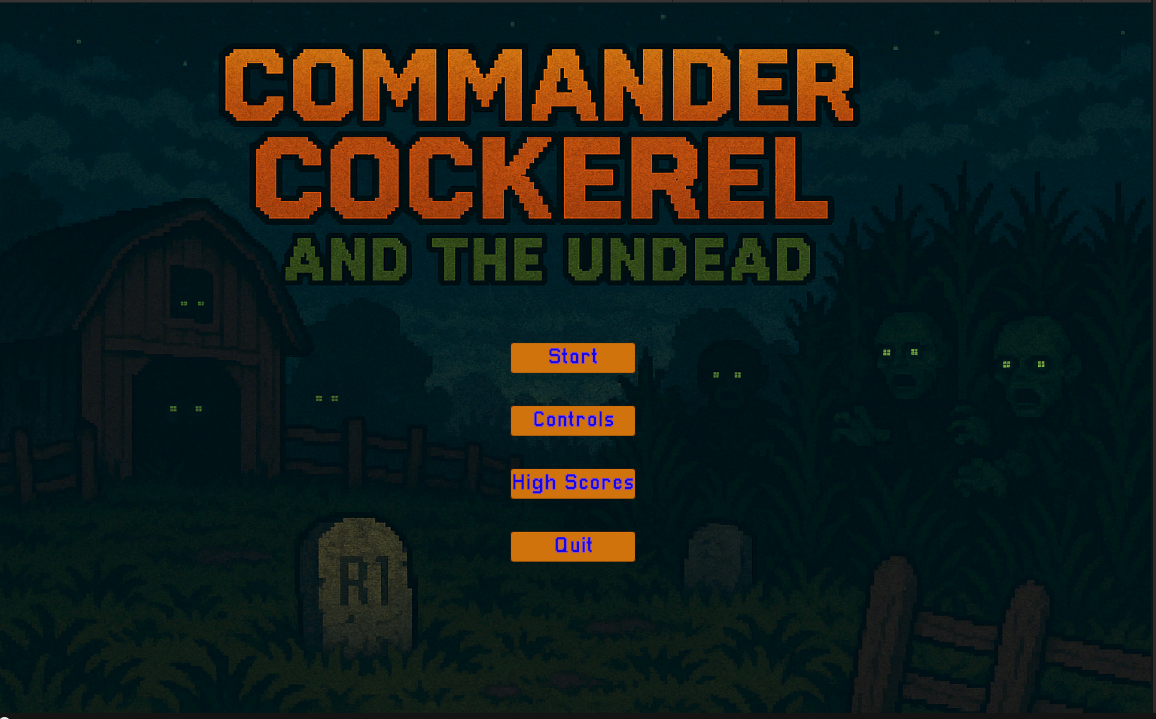
- In-game action

- Power-up indicator UI

- Game Over screen with score
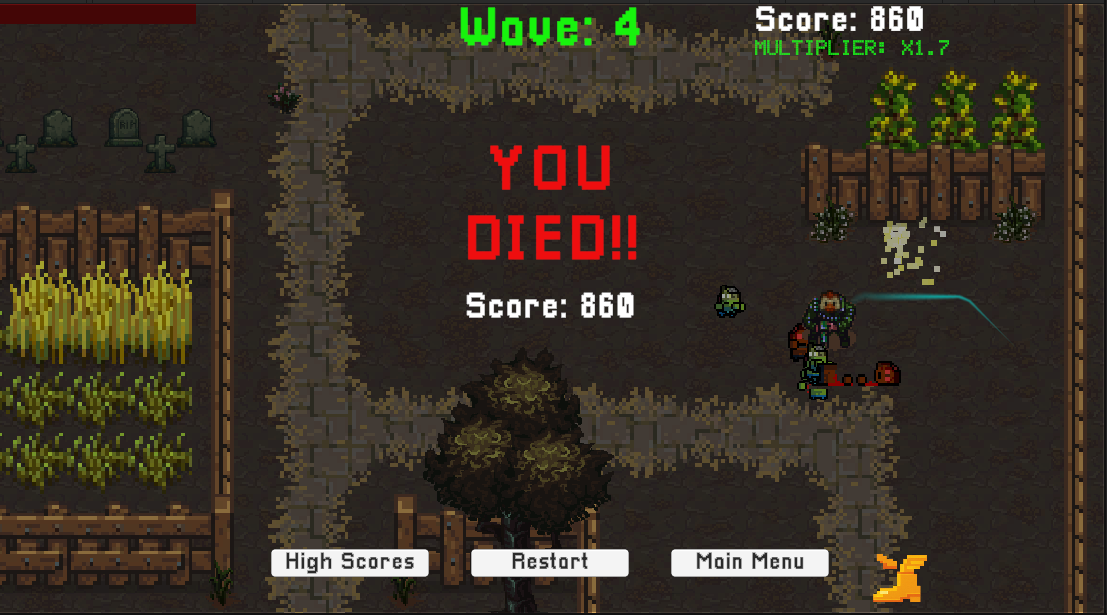
- High Score screen

Sources (Art & Audio)
- Zombie sprite sheet: Tiki Ted (itch.io)
- Tile assets: Szadi Art – RPG Worlds: Strange Land + Craftland (itch.io)
- Sounds (ambience, SFX, music): Pixabay
- Sprites & UI art: Some generated by ChatGPT (OpenAI, 2025)
- Commander Cockerel sprite sheet: KIT109 tutorials (University of Tasmania, 2025)
Full academic references included in the [DevLog Documentation + User Guide]
Features Attempted (Beyond Basic)
- Power-up system with dash, egg bomb, and rapid fire
- Wave-based enemy spawner with scaling difficulty
- UI countdown and audio cues between waves
- In-game tutorial popup for pitchfork system
- High score leaderboard with name entry
- Animated enemies and player in 8 directions
- Multiple enemy types (speed and tank variants)
ChatGPT Use
ChatGPT was used to:
- Help write and debug C# scripts (movement, power-ups, scoring, UI, AI)
- Generate some placeholder sprites and UI images
- Plan and troubleshoot game architecture and logic
- Write and format documentation for testing and submission
ChatGPT was especially useful for solving bugs and refining features during development.
Conversation Links for Transparency:
- https://chatgpt.com/share/68393667-63f4-8009-badb-b3c3319917e8
- https://chatgpt.com/share/683936ce-eb40-8009-9f9e-48611669e7a3
- https://chatgpt.com/share/68393831-08ac-8009-94d6-60a7e32f011f
| Updated | 10 days ago |
| Status | In development |
| Platforms | HTML5 |
| Author | Lukaa6 |
| Genre | Shooter |
| Made with | Unity |
Development log
- Week 13 - Updates from testing session12 days ago
- Documentation + User Guide14 days ago
- Week 12 UI / Polish19 days ago
- Game testing22 days ago
- Week 11 Presentation / Graphics26 days ago
- Week 10 - Enemies and Interactions33 days ago
- Week 9 - Basic Level Blocking41 days ago
- Week 8 - Player Movement47 days ago
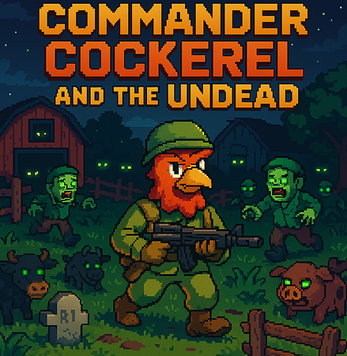
Comments
Log in with itch.io to leave a comment.
I had a heap of fun with this one, nice work. The varied powerups were fun to play with, particular the egg bomb. The art style works really well (love the modification to the tutorial sprite). Combat was satisfying, and the difficulty ramped up at the right pace. Music and sound effects really added to this one -- the only real criticism I have is that while I liked the level getting bigger, the pathfinding (or sometimes lackthereof) of the enemies meant that sometimes there were lulls in the action while I walked around to find the remaining enemies.