Week 12 UI / Polish
Week 12 – UI and Polish
Introduction
This week’s focus was on building a clean and functional UI that complements the gameplay, and polishing various visual and audio elements to improve the overall player experience. With most of the core systems now in place, this checkpoint was about refining what’s already working and bringing extra life to the game through improved feedback, visual cues, and finalised UI interactions.
Development Progress
The UI in the game’s main scene consists of several key elements:
- Health Bar: A layered UI made from two rectangles — a red base and a green overlay — where the green bar gradually shrinks as the player takes damage. When the player dies, the green disappears completely, leaving only the red. Setting this up took some careful work to get the fill behavior and layering working correctly.
Gif 1:
- Wave Text: A TextMeshPro UI element using the Pixellari font to match the game’s pixel art aesthetic. It updates in real-time with each completed wave, acting as a key component of the wave logic and player progress indicator.
Image 1:
- Score Display and Multiplier: Another TextMeshPro UI component that tracks the player’s score. Each zombie killed adds a certain number of points based on its difficulty. If multiple zombies are killed in quick succession, a score multiplier activates, encouraging more aggressive and strategic play.
Gif 2:
- Power-Up Icons: Located in the bottom left of the screen, this UI panel displays small icons that represent which power-ups the player has collected and currently has active.
Image 2:
- Game Over Screen: A semi-transparent panel that activates when the player dies, displaying a game over message, total score, and offering buttons to restart, view high scores, or return to the main menu.
Image 3:
- New High Score Screen: If a player achieves a new high score, they skip the standard game over screen and are instead taken to a dedicated high score panel. Here, they’re prompted to enter their name via an input field and submit it to the leaderboard using UI buttons.
Image 4: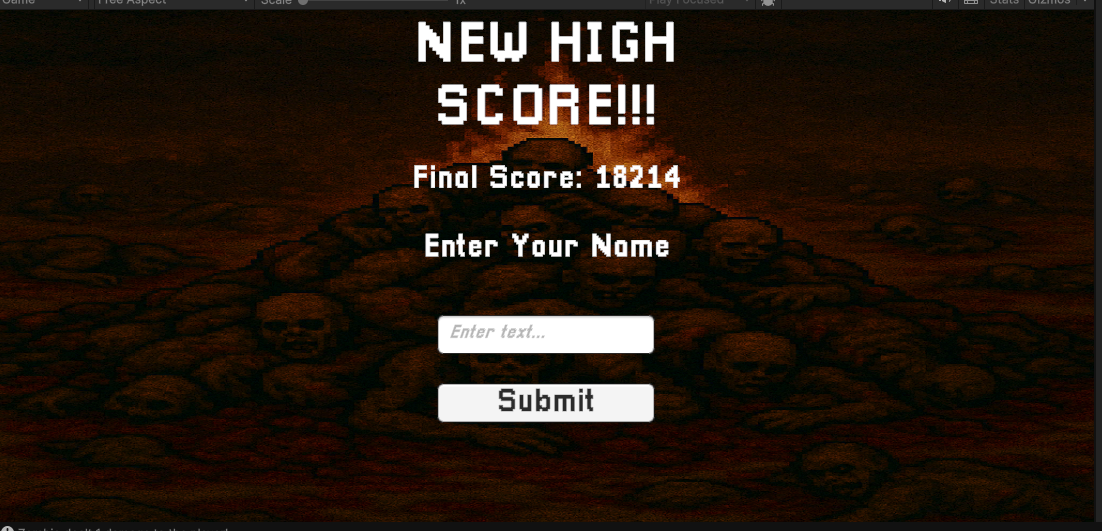
- Navigation UI: The main menu and other scenes include button-based navigation (Start, Controls, High Scores, Back, Quit), all using TextMeshPro buttons styled to fit the game’s theme.
Polish
Alongside the UI, the main polishing feature I worked on this week to improve the overall feel and quality of the game was the Auido Feedback:
I added a full suite of sound effects and background audio, including:
- Main menu music (Freesound_Community, n.d.)
- In-game ambient background audio (Kamranbashirb, n.d.)
- Machine gun fire (Freesound_Community, n.d.)
- Zombie growls (Alice_Soundz, n.d.)
- Flesh hit sounds when zombies are damaged (U_xjrmmgxfru, n.d.)
- Explosion sounds for the egg bomb(Freesound_Community, n.d.)
- Dash swoosh SFX (Universfield, n.d.)
These updates made a huge difference in how immersive the game feels during moment-to-moment gameplay.
Challenges
One challenge was implementing the health bar UI. Getting the layering correct and having the green bar accurately track the player’s remaining health took multiple iterations. There were also complications around anchor points and fill behaviour that required careful UI setup and scripting to solve.
Feedback and Testing
I received a small bit of feedback during this week’s testing:
“Good progress! Did notice a small bug on the high score screen — the firing SFX did not stop on this screen. High score function works correctly though.”
This pointed out an audio glitch where the machine gun sound carried over after death. While not directly a UI issue, it falls under polish and audio feedback — so I plan to address it to avoid audio from bleeding into scenes where it shouldn’t be playing.
Planned Improvements
- Ensure all audio sources are properly stopped or disabled once the player dies, especially to prevent sounds from carrying across scenes.
- Replace the current default trail renderer with a more unique version that better fits the game’s style and theme, especially for the dash power-up.
- Clean up small UI layout details to make sure everything scales cleanly across different resolutions.
References
Freesound_Community. (n.d.). Menu music, explosion, countdown beep, machine gun [Audio files]. Pixabay.
- Lachm. (n.d.). Main scene music [Audio file]. Pixabay.
- Kamranbashirb. (n.d.). Main scene ambience [Audio file]. Pixabay.
- Universfield. (n.d.). Dash swoosh [Audio file]. Pixabay.
- Alice_Soundz. (n.d.). Zombie growl [Audio file]. Pixabay.
- U_xjrmmgxfru. (n.d.). Flesh hit sound [Audio file]. Pixabay.
- LordSonny. (n.d.). Round start sound [Audio file]. Pixabay
Commander Cockerel and the Undead
| Status | In development |
| Author | Lukaa6 |
| Genre | Shooter |
More posts
- Week 13 - Updates from testing session4 days ago
- Documentation + User Guide6 days ago
- Game testing14 days ago
- Week 11 Presentation / Graphics18 days ago
- Week 10 - Enemies and Interactions25 days ago
- Week 9 - Basic Level Blocking33 days ago
- Week 8 - Player Movement39 days ago
- Game Concept55 days ago
Leave a comment
Log in with itch.io to leave a comment.